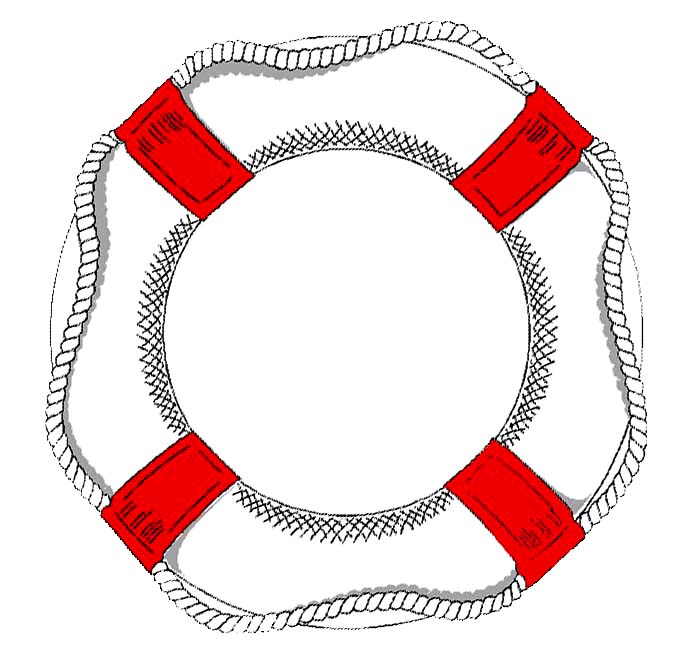 |
|
com into audio |
 |
|
The Combo Intercom Audio Interface (left) operates off of the 3 pin XLR Clearcom(tm) party line, and is a sum of what every person says into it. It MUST be Clearcom(tm) or compatible. So the combo is an inexpensive way to get the entire com line into an In Ear Monitor of a monitor engineer or musician, or put an audio mix on the com line for everybody to hear.
However, since what you put into it shows up at the output, it's not the solution for interfacing with a different intercom system, as that would likely cause a feedback loop. To interface with a different intercom sytem, you would want the Beltpack Breakout Box. It plugs into the 4 pin headset out of a beltpack, which conveniently has divided com into a discrete input (for the mic) & output (for headphones). It gives you control over how much of mic you want to hear in your headphones (sidetone). In this case you want nothing (to avoid feedback loops), so you'll want to turn sidetone all the way down on the beltpack. The BBB is available with mic or line leve input. Output is line level. You can use the headphone level on the beltpack to adjust the output if you wish. It does, of course, use up a beltpack while in use. Which may or may not be a big deal in your individual situation. |